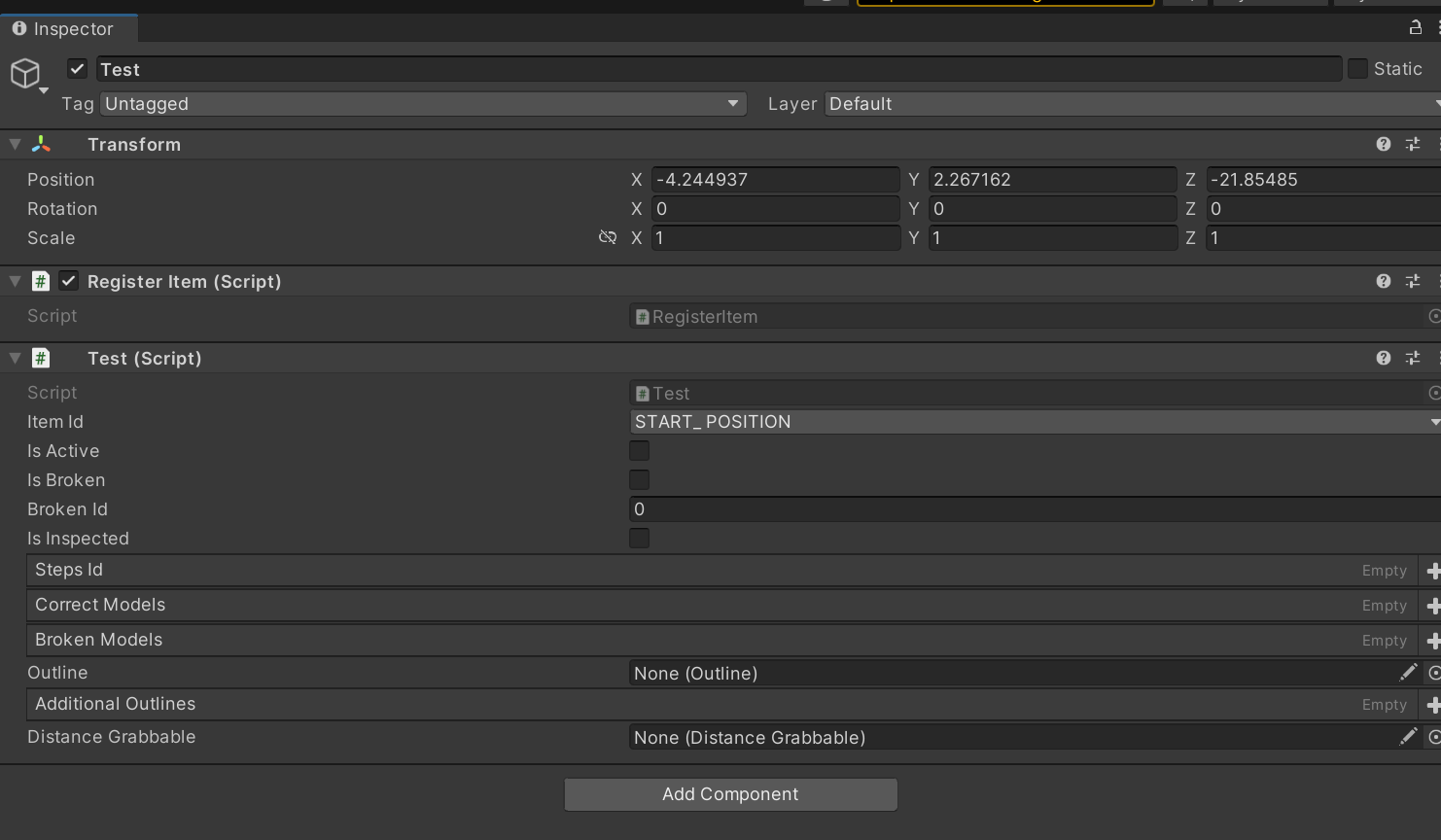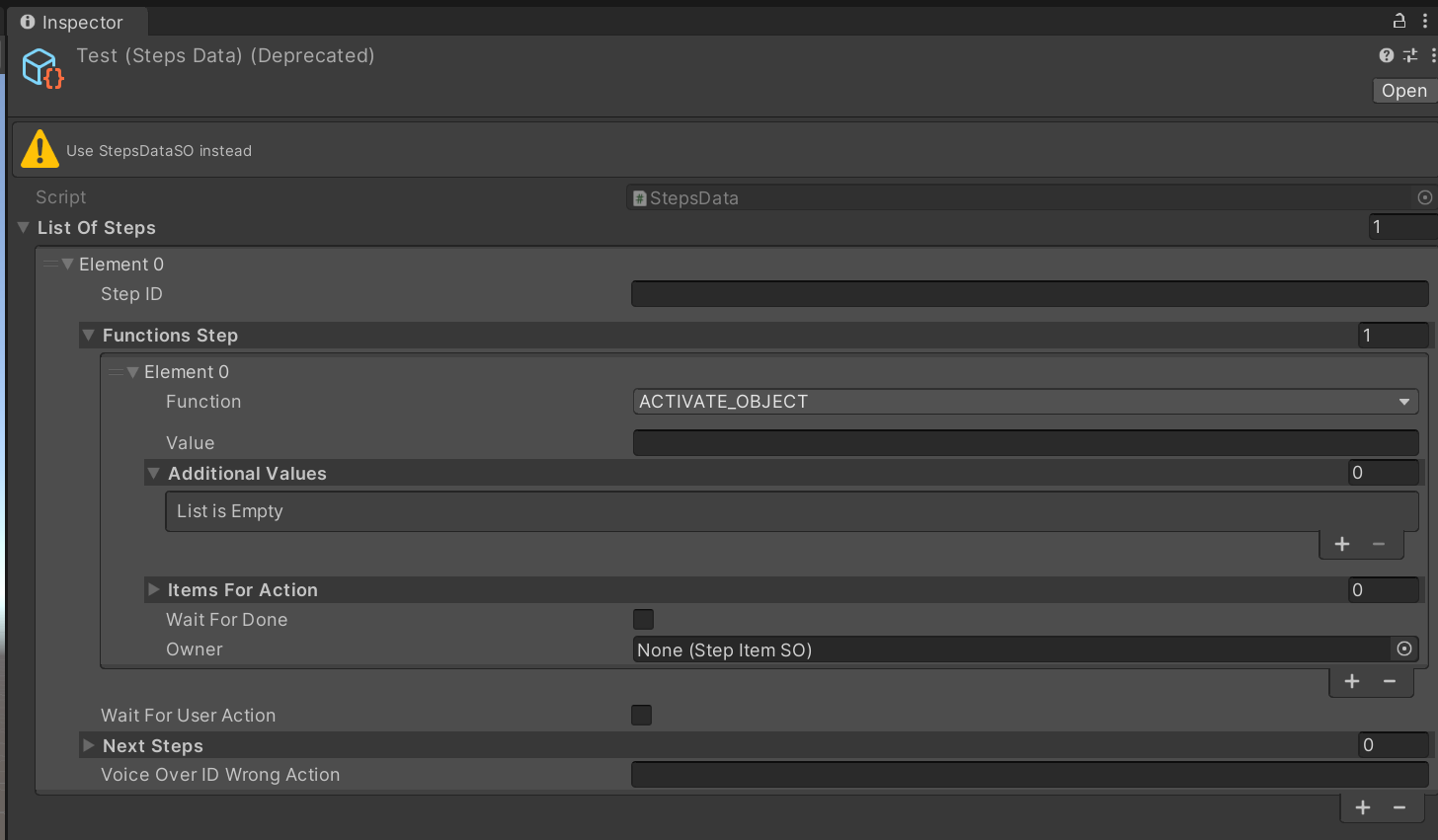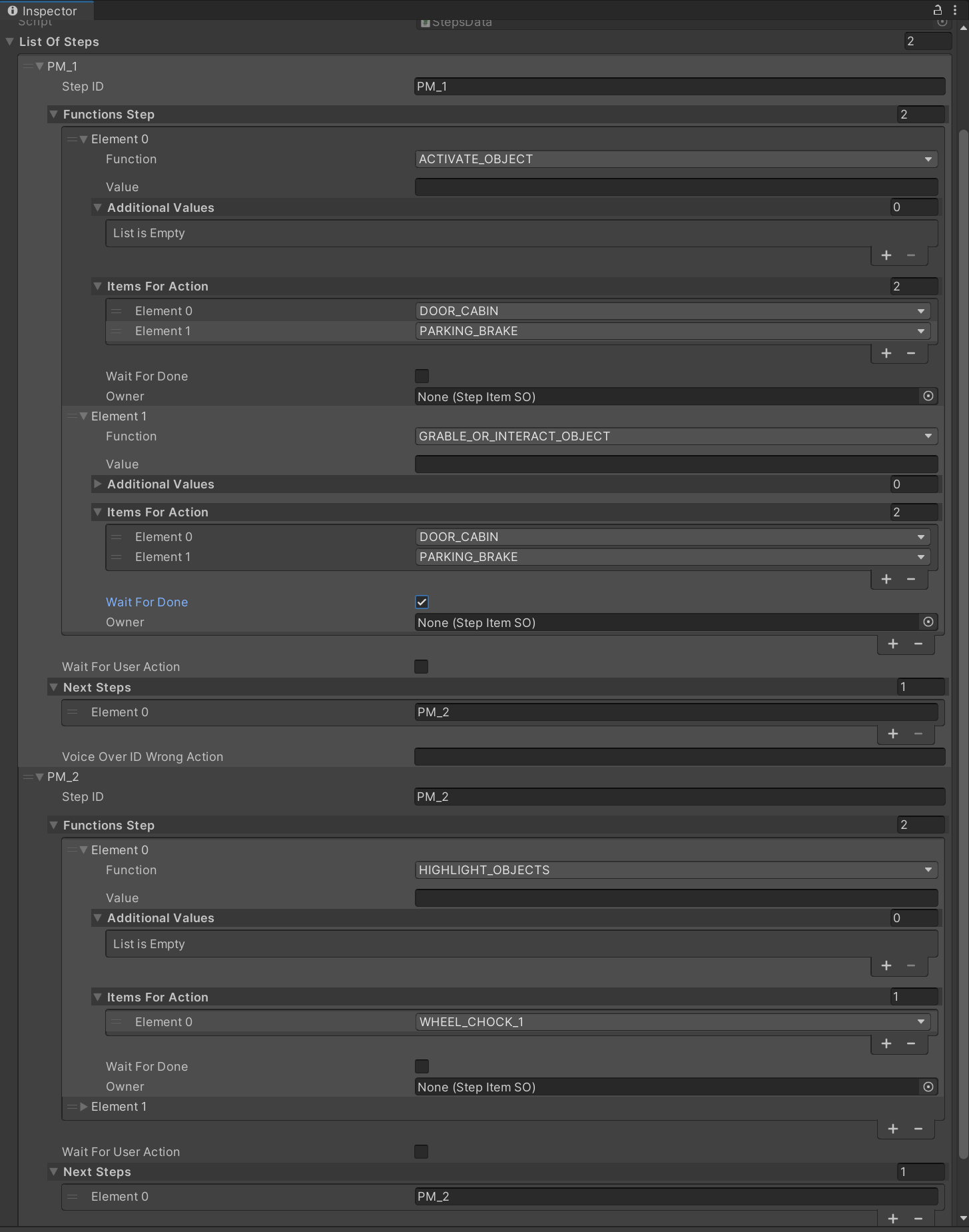|
|
Documentation for the Unity C# Library
|
|
|
Documentation for the Unity C# Library
|
The most important part in project development, a system that is designed to easily create, modify, and control scripts in the editor.
The main system that controls all the scenarios in them is called StepManager, it is here that all the steps of the scenario are executed, the transition between them and the execution of their functions on interactable objects.
The scenarios in our implementation are a scriptable object file with a number of configurations.
When opening a scenario, we can add steps to it. Steps are actually a place where some function will be called and some action will be called on the objects that you specify in the step.
To interact with the scenario, you need to follow these steps:
To start the next step, add its id to the next steps list
See step 3 to see what the typical structure of a simple two step scenario looks like.